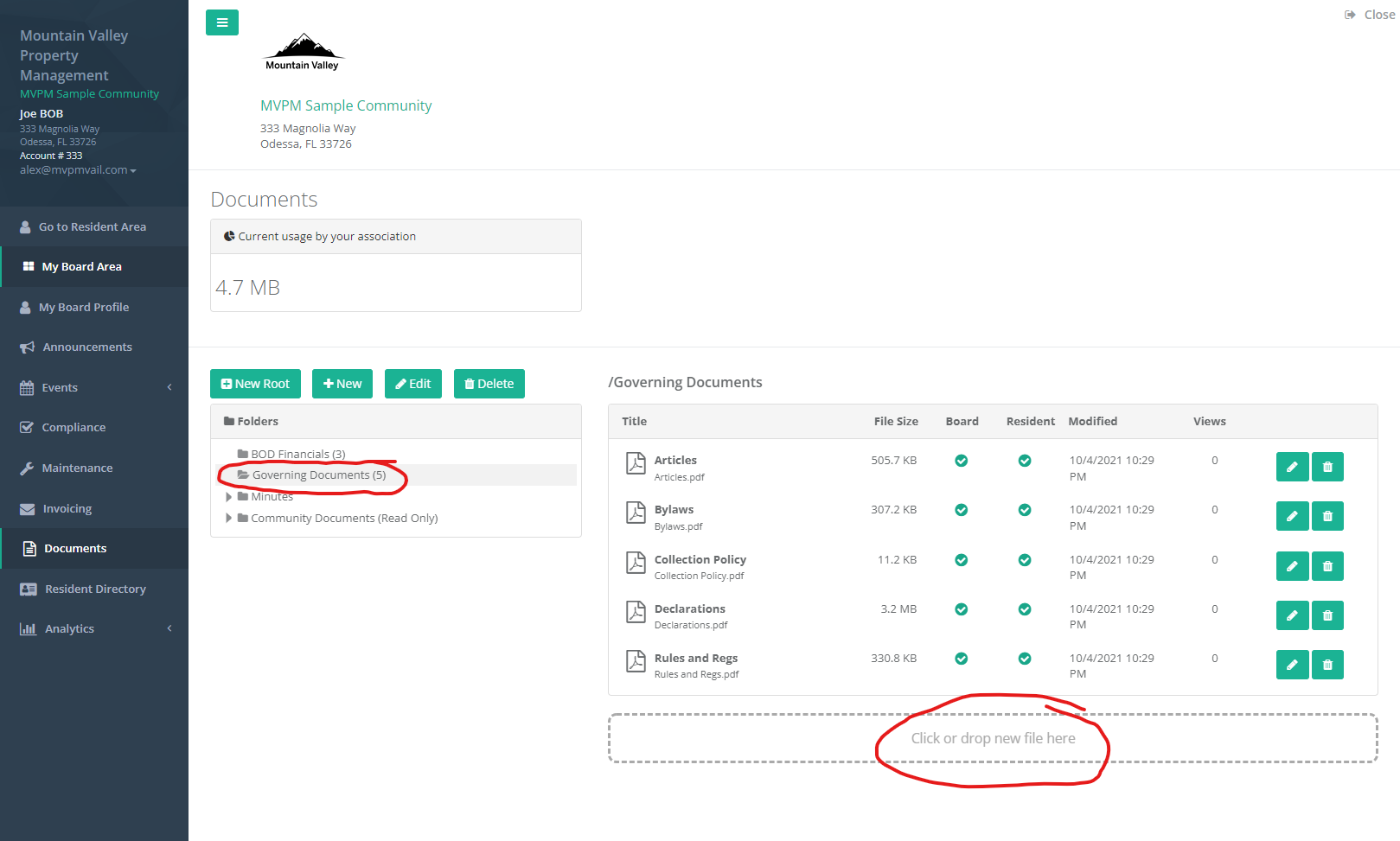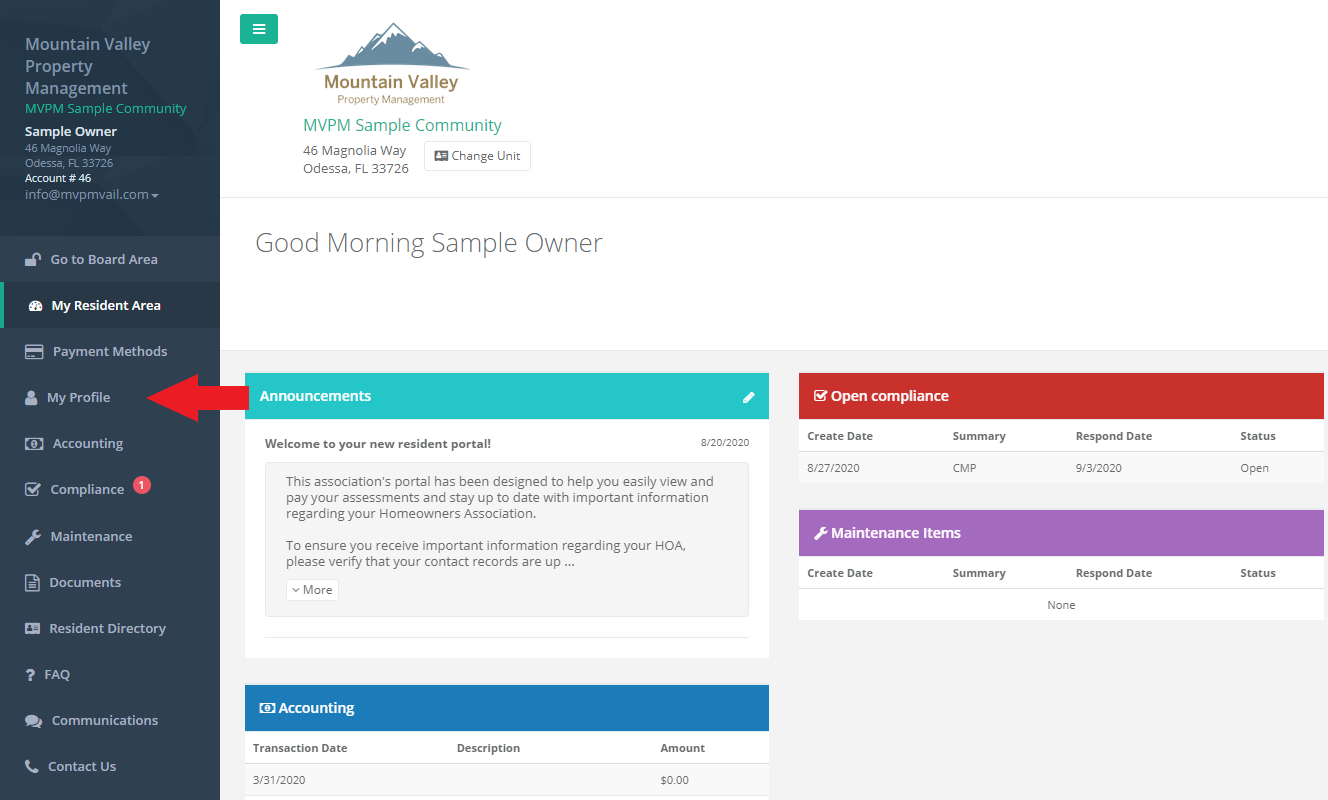Electronic Payment Options
Our Association owner portals offer several options for electronic payment, including ACH, credit card, and automatic payments.
Log in to your portal as usual. Then, select the "Pay Now" button below your balance on the upper right area of the screen.

Automatic Payment
After selecting the "Pay Now" button, you will be redirected to the PropertyPay website. Here, you can sign up for an account to create a recurring, scheduled (automatic) payment.
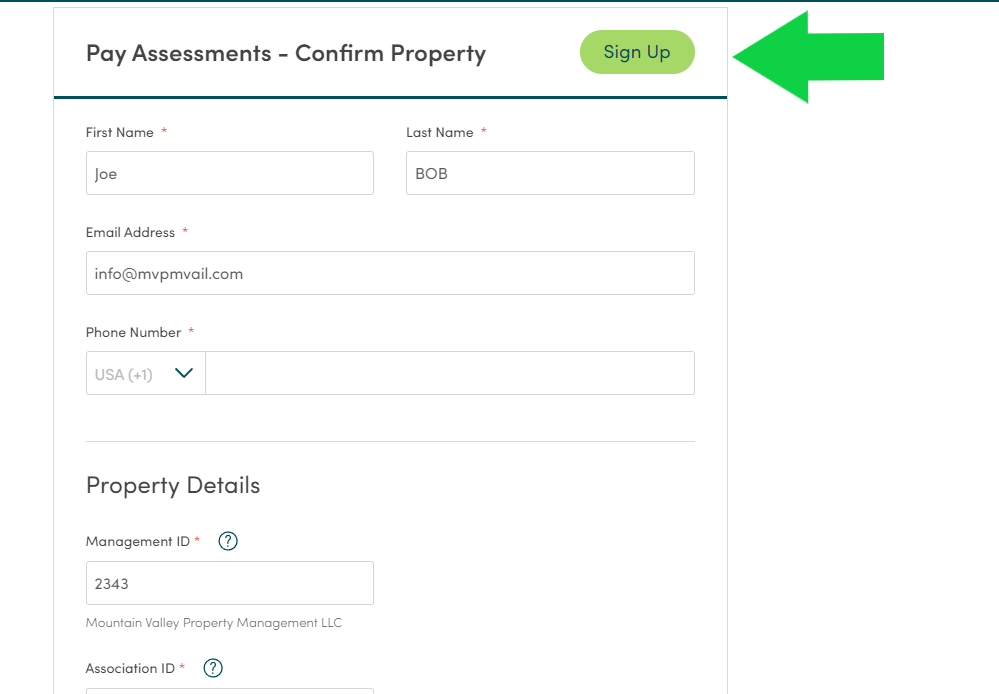
One-Time Payment
Or, scroll down and verify your information. Then select the ACH or Credit Card options at the bottom of the screen to submit a one-time payment.
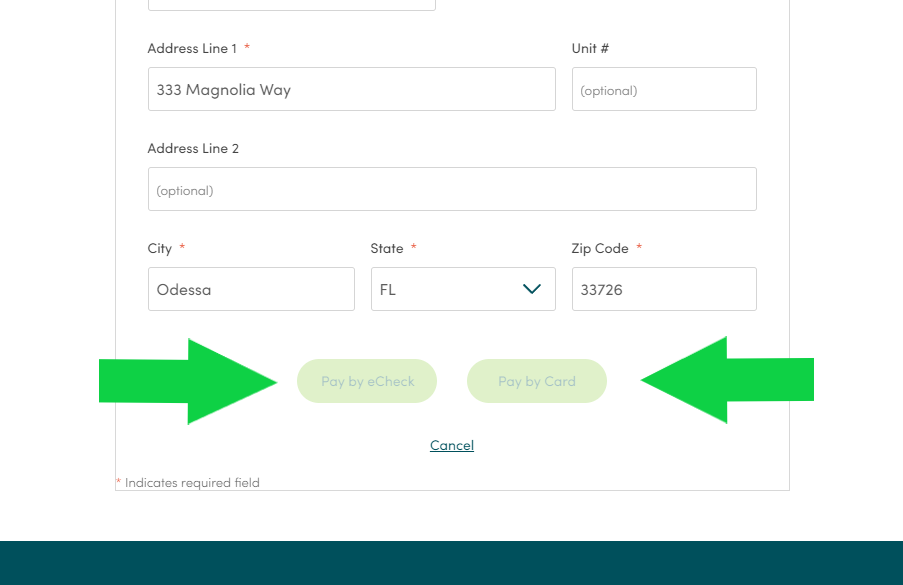
PropertyPay PDF Guides
First Citizens has prepared PDF guides for both one-time and recurring, scheduled (automatic) payments. These guides also have the contact information for their support team who can help with payments.
ONE-TIME PAYMENT PDF
AUTOMATIC PAYMENT PDF
Check Box Next to Info to Share
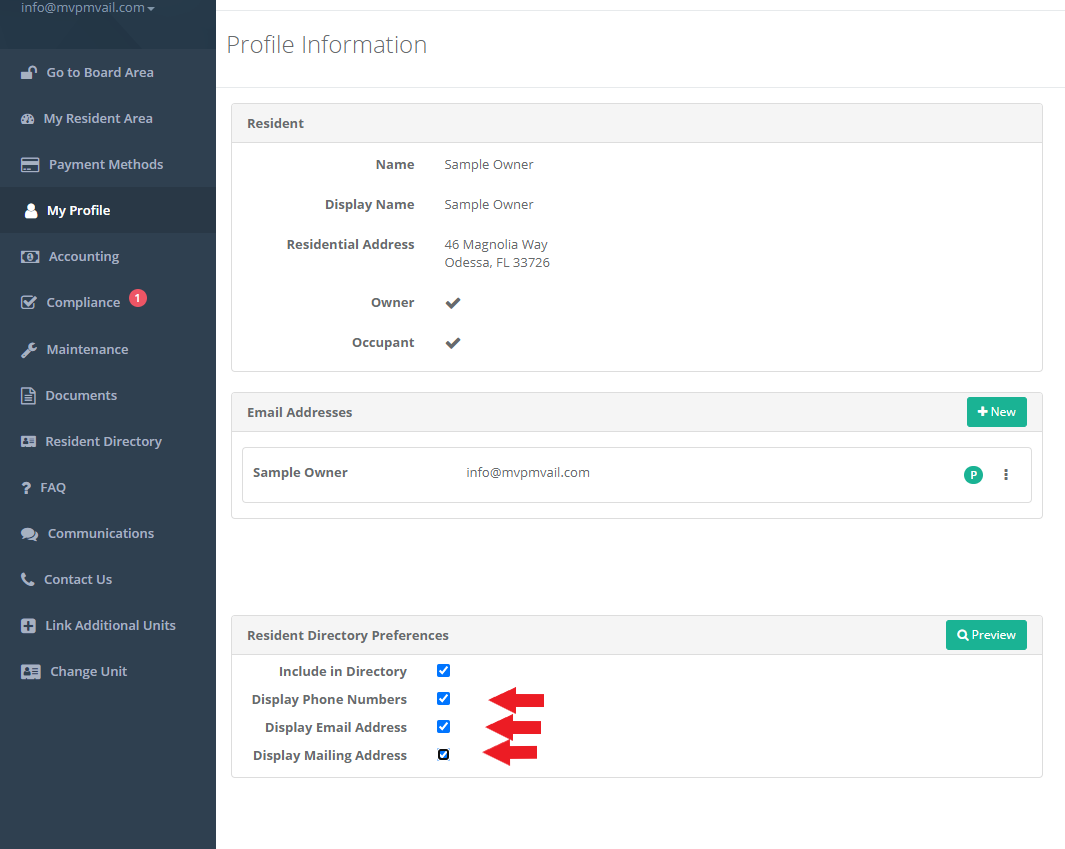
Link a Unit to Existing Account
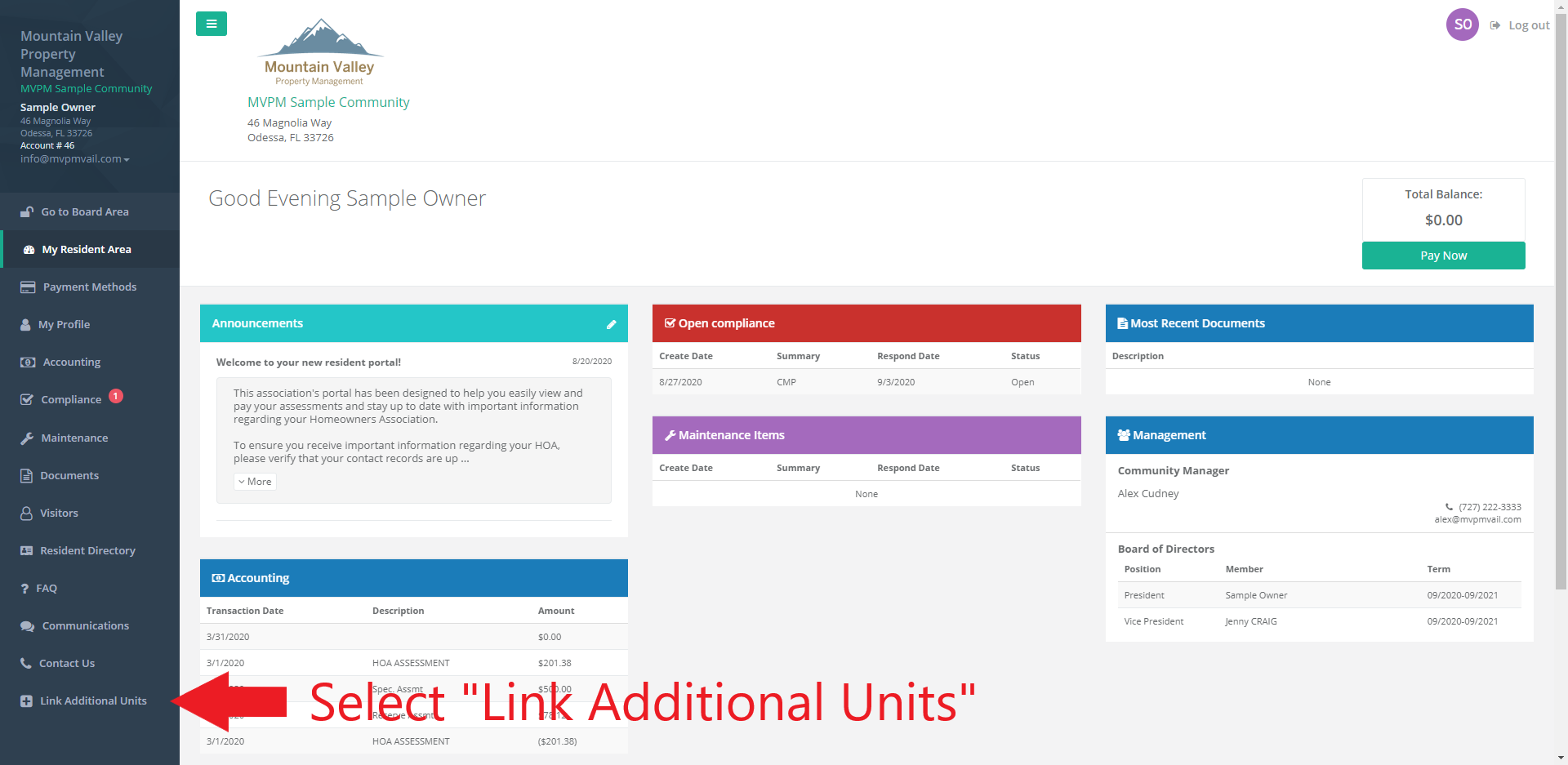
Enter Association Name
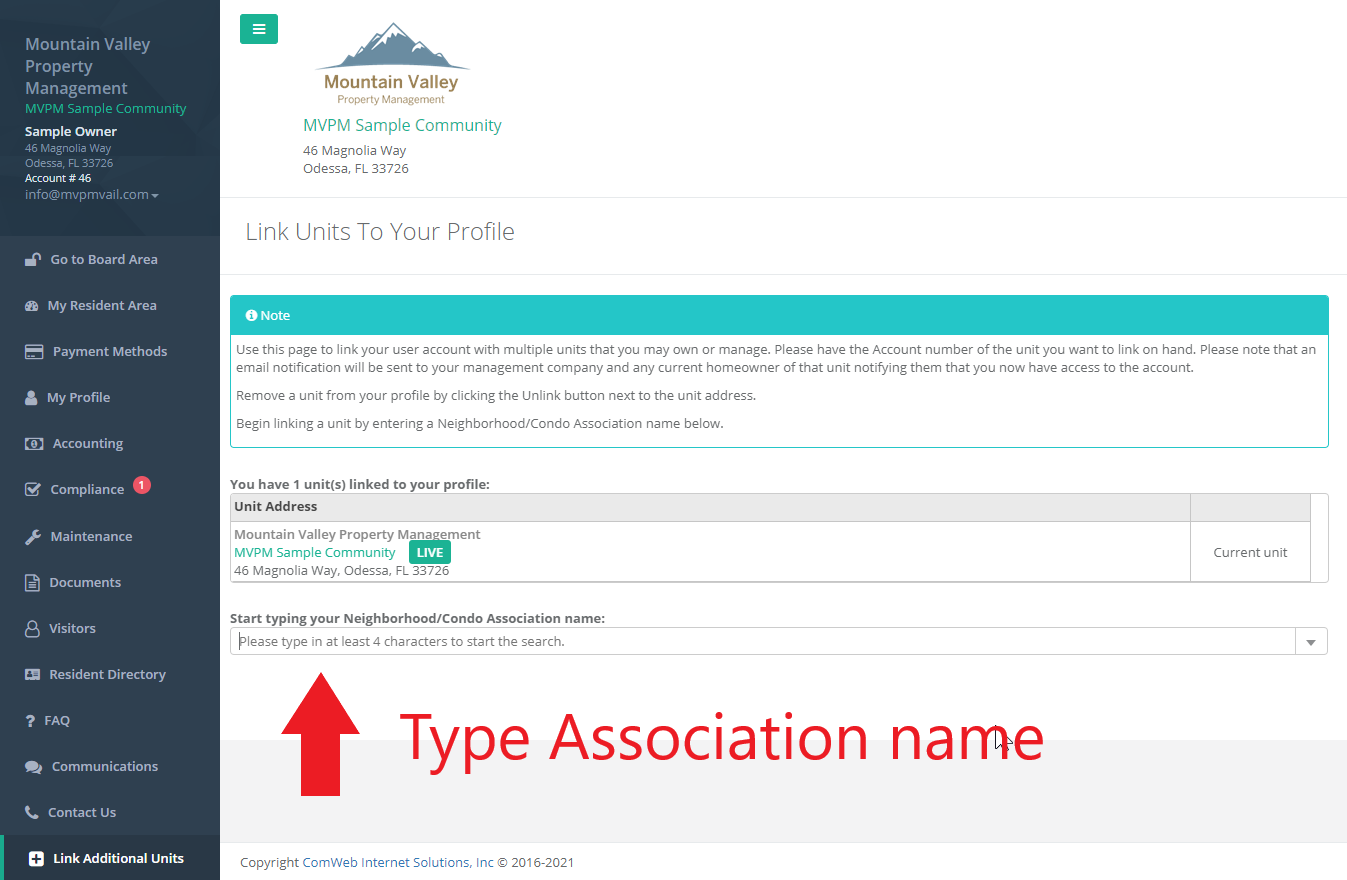
Select Address or Unit Number
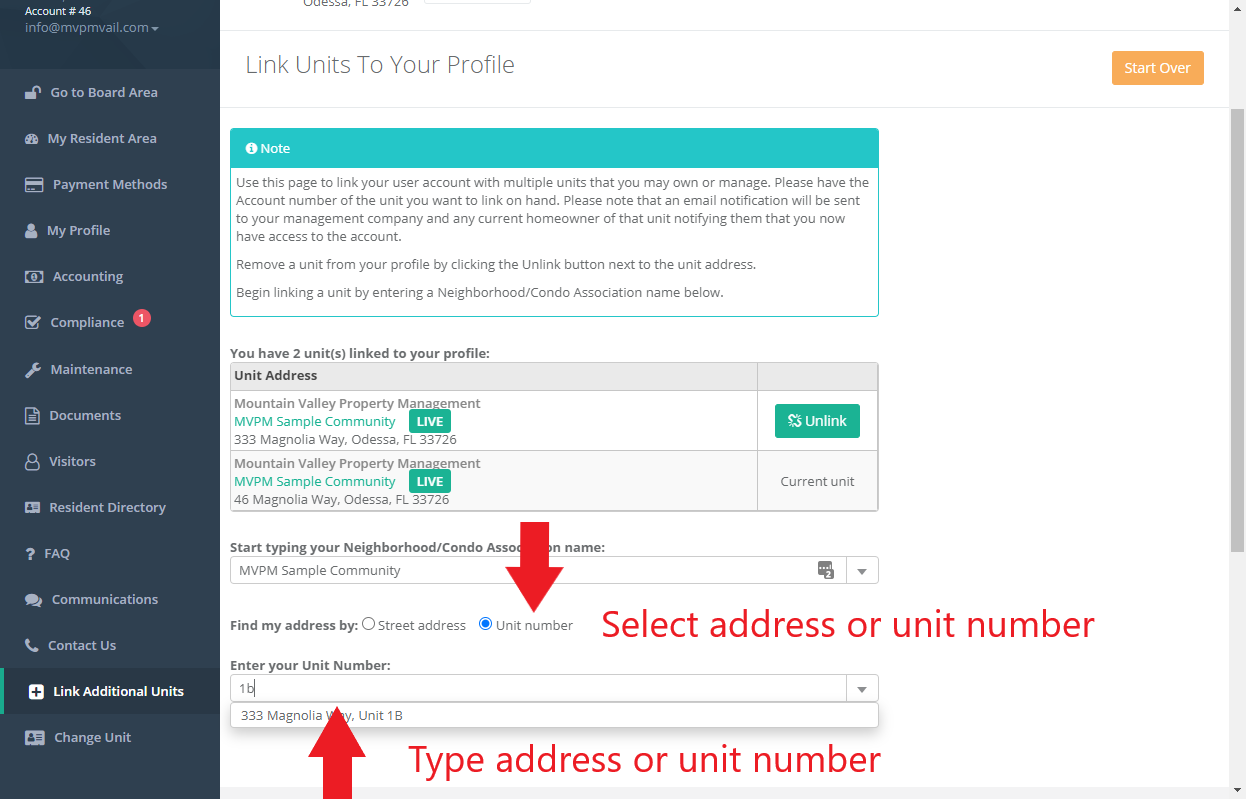
Input Account Number
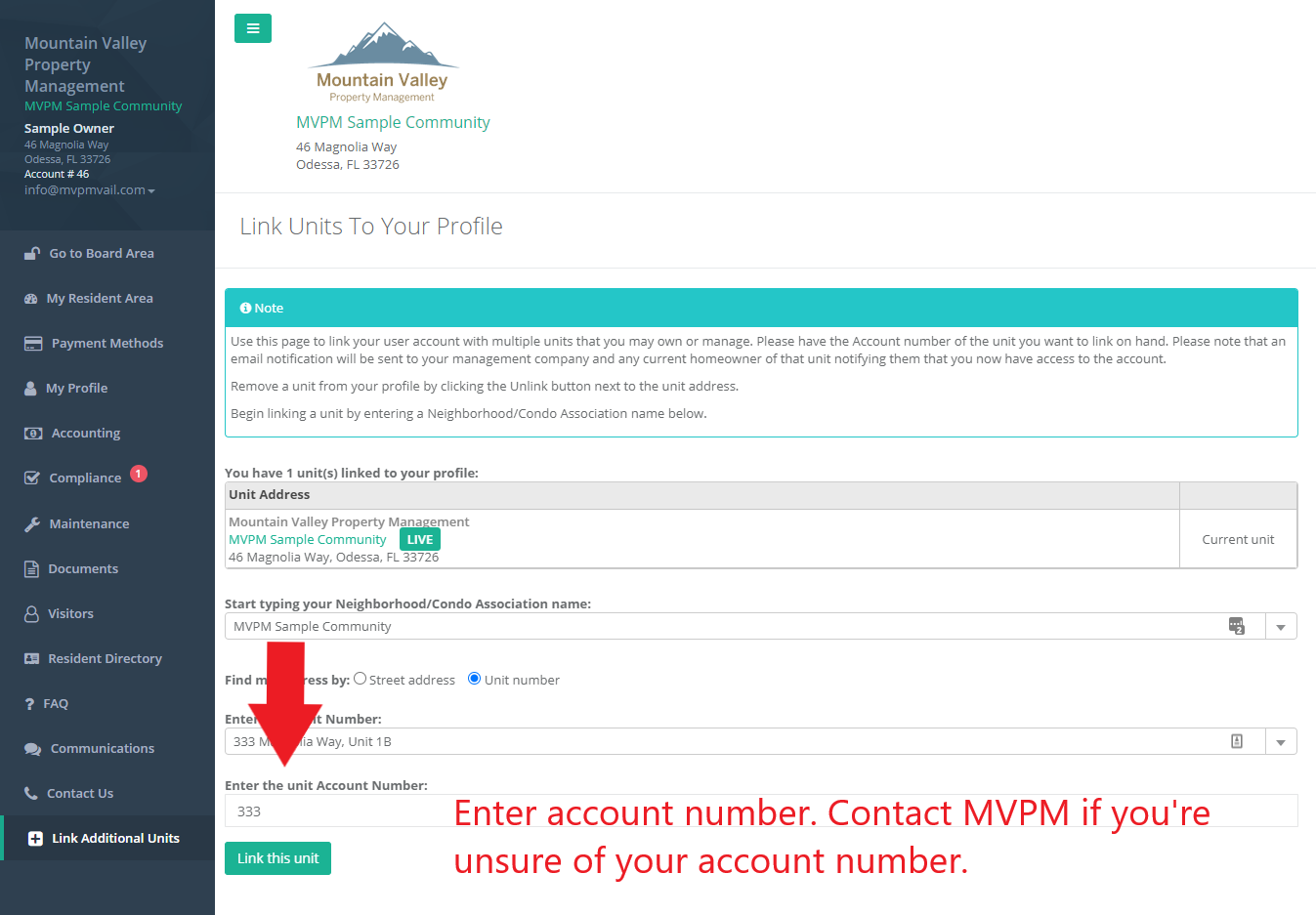
Link Successful
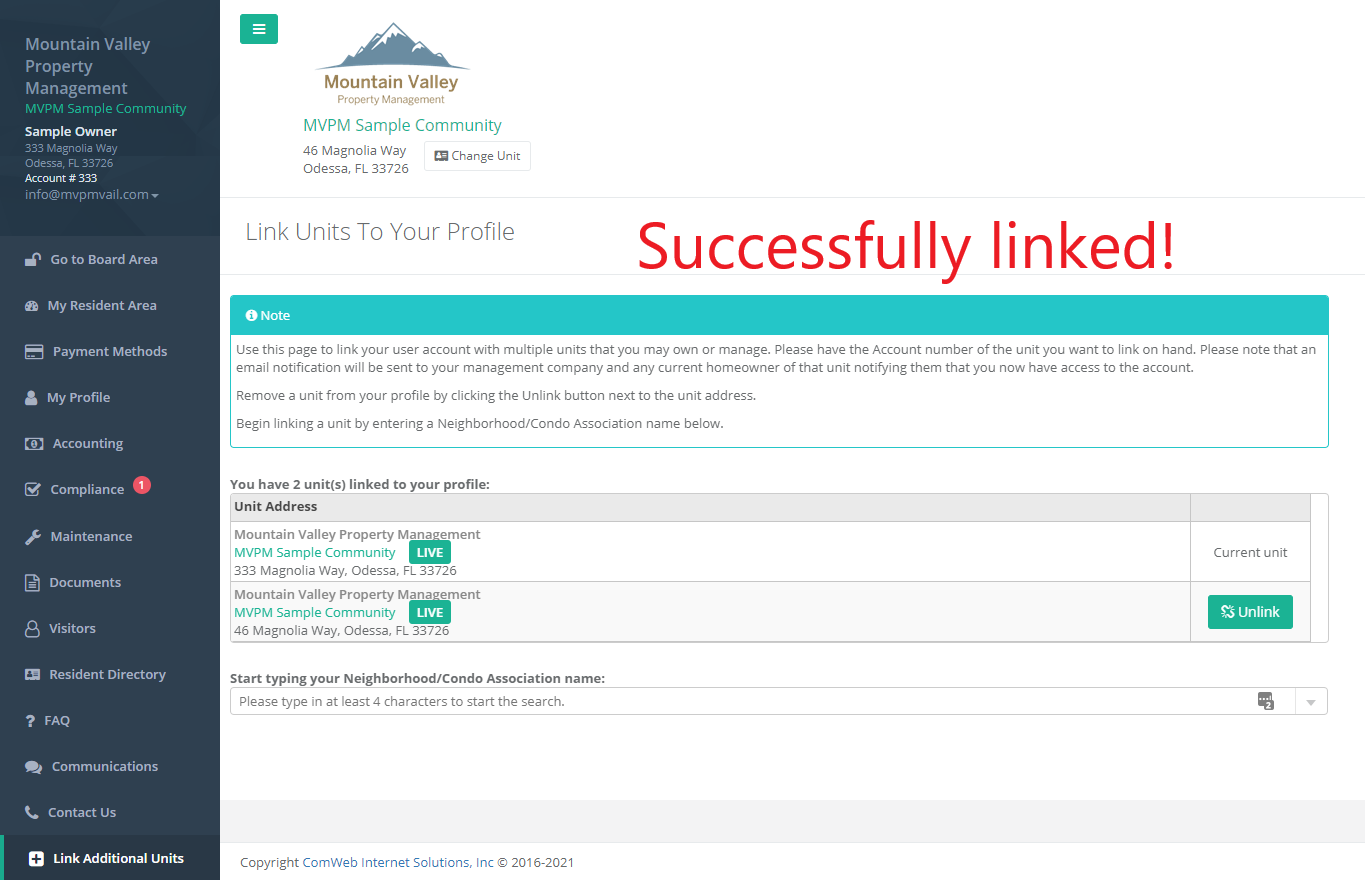
New Home Page

Unit Select Page

Open Board Area

Select Document Repository
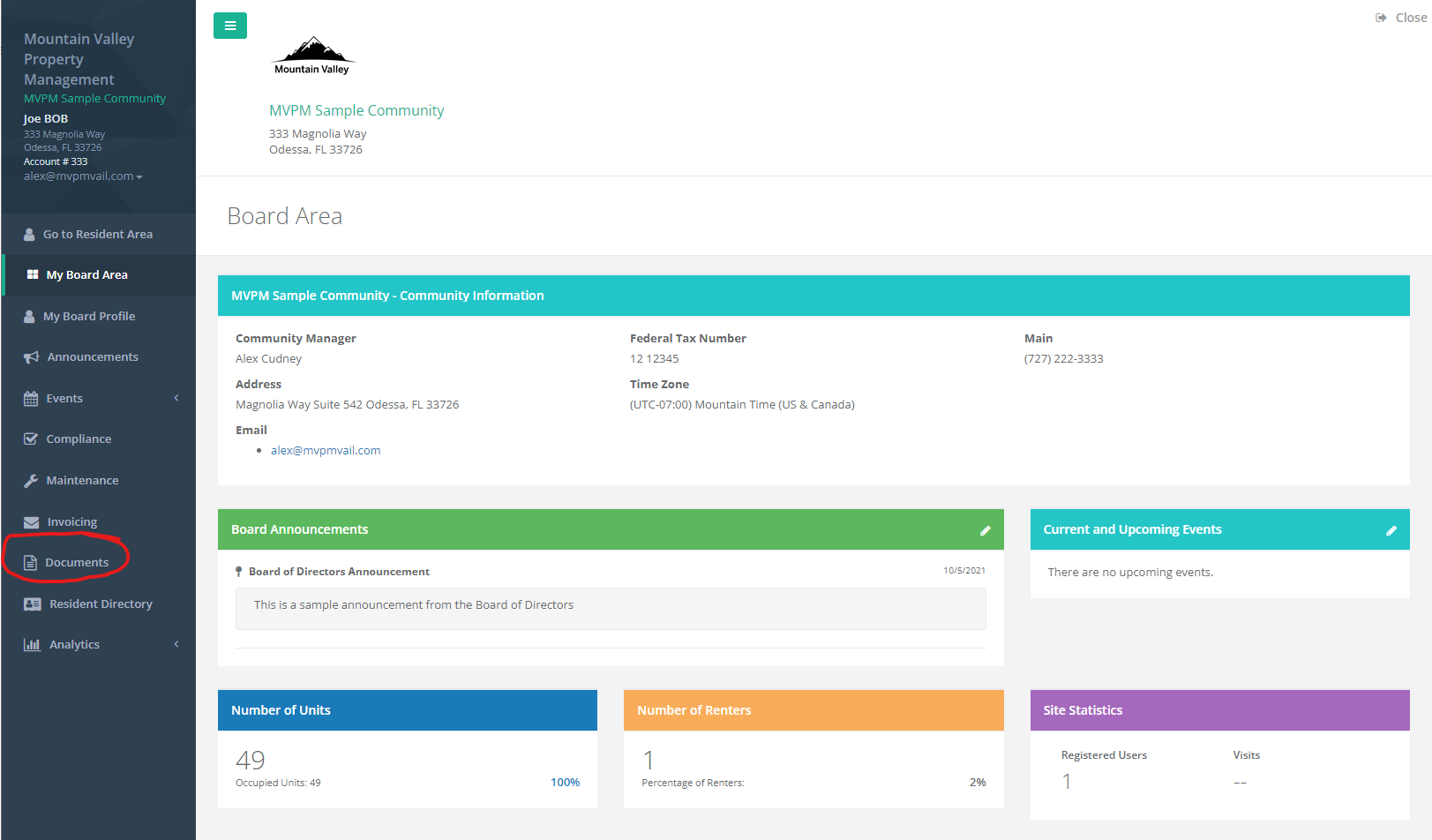
Select a folder, then drag and drop documents into the folder